👋 Hi, it’s Kyle Poyar and welcome to Growth Unhinged, my weekly newsletter exploring the hidden playbooks behind the fastest-growing startups.
I’ve had a blast testing out new AI products for note taking (Granola), photo editing (PhotoRoom, Aftershoot) and even app building (Replit, Bolt). What’s been fascinating is seeing new 🔥 UX patterns emerge that I haven’t seen before. Turns out I’m not alone: these products are reaching millions of users and tens of millions in ARR in a matter of weeks. Repeat contributor Yaakov Carno — founder of Valubyl and author of the Product Led Growers newsletter — unpacks the subtle UX choices that are leading to breakout growth.
AI products are shattering growth records, with some hitting $100M ARR faster than any software in history.
Just look at Bolt—within two months, the product reportedly skyrocketed to $20M ARR with over 2 million users. Its secret? Not just powerful AI, but a ridiculously smooth, intuitive UX that makes complex development workflows feel effortless.

Bolt isn’t an isolated instance; I’ve noticed similar hockey-stick growth at companies like Cursor, Replit, Lovable and PhotoRoom.
Meanwhile, many AI products end up as a flash in the pan. They attract AI ‘tourists’—users who sign up, get confused, and churn almost instantly. Why? Because they can’t figure out how to use it, don’t trust its decisions, or feel like they’re wrestling with AI rather than collaborating with it.
The difference between AI-native products that explode in growth and those that fade away often comes down to one thing: user experience.
Unlike traditional software, AI-driven products are dynamic and unpredictable. They generate unique outputs, adapt to user input, and, when poorly designed, can feel frustrating, mysterious, or outright unreliable.
The best AI-native products don’t just deliver powerful automation. They guide users through a seamless, intuitive, and trustworthy experience—one where AI feels like an assistant rather than a guessing game.
I’ll break down five key UX challenges in AI-native products and how the best companies are solving them.
Challenge 1: AI feels like a black box
🧠 "AI feels like magic, but that makes it hard to trust."
Users hesitate to rely on AI when they don’t understand how it works. If an AI system produces results without explanation, people second-guess the accuracy. This is especially problematic in industries where transparency matters—think finance, healthcare, or developer automation.
How companies are solving this
Bolt breaks down the AI process step-by-step in real time, so users see exactly how their code is being generated or automated.
Cursor doesn’t just “fix” your code—it explains why it made each suggestion, reinforcing trust.
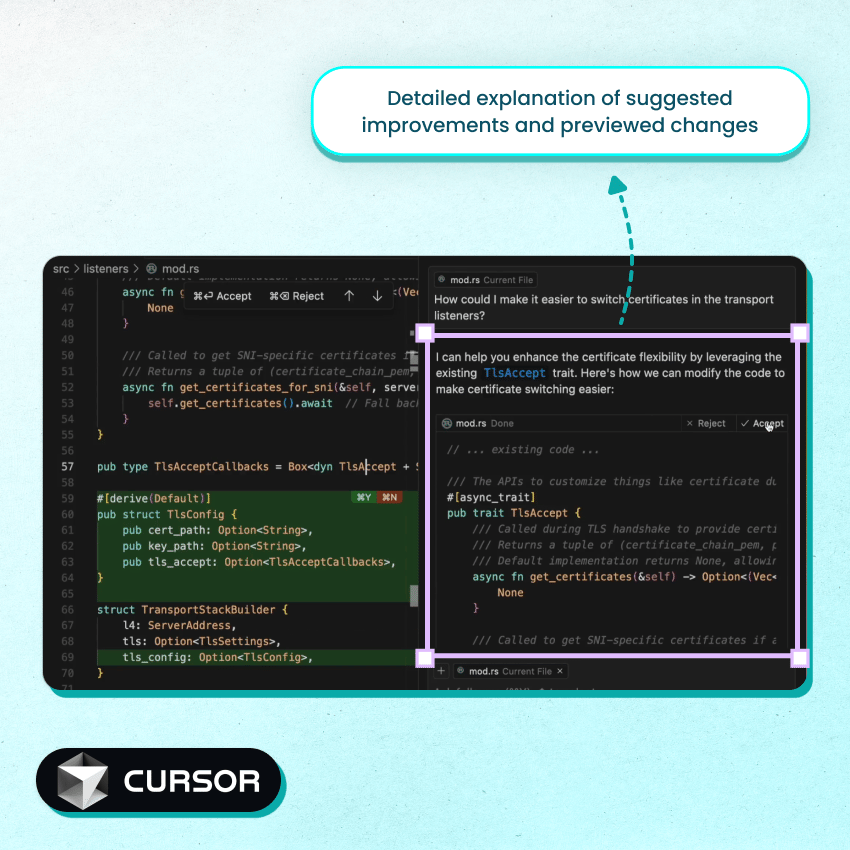
PhotoRoom adds explanations behind AI edits, helping users understand the “why” behind its decisions.
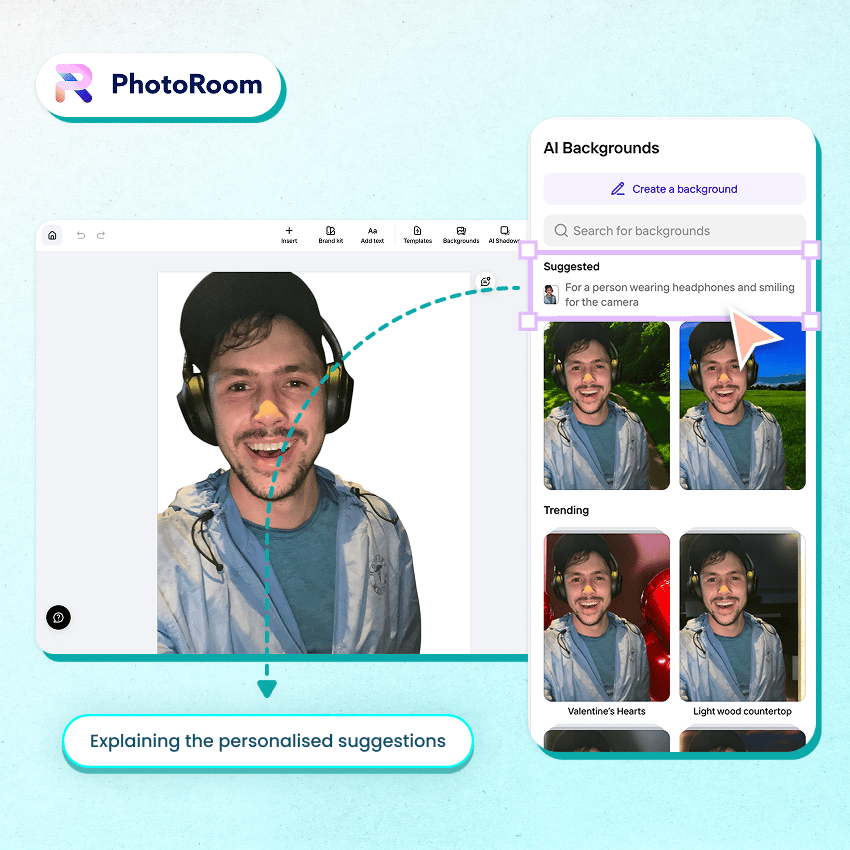
Pro-tips
✅ Show step-by-step visibility into AI processes.
✅ Let users ask, “Why did AI do that?”
✅ Use visual explanations to build trust.
Challenge 2: AI is only as good as the input — but most users don’t know what to say
📝 "Users don’t need better AI—they need better ways to talk to it."
AI is only as effective as the prompts it receives. The problem? Most users aren’t prompt engineers—they struggle to phrase requests in a way that gets useful results. Bad input = bad output = frustration.
How companies are solving this
Bolt & Replit make it easy for users to refine prompts with one-click enhancements, helping users improve their input before execution and get better results.

PhotoRoom introduces three AI editing paths:
Assisted mode: Guides users step-by-step through structured editing.
Image mode: Suggests similar images to spark inspiration.
Manual mode: Gives advanced users full control over edits.
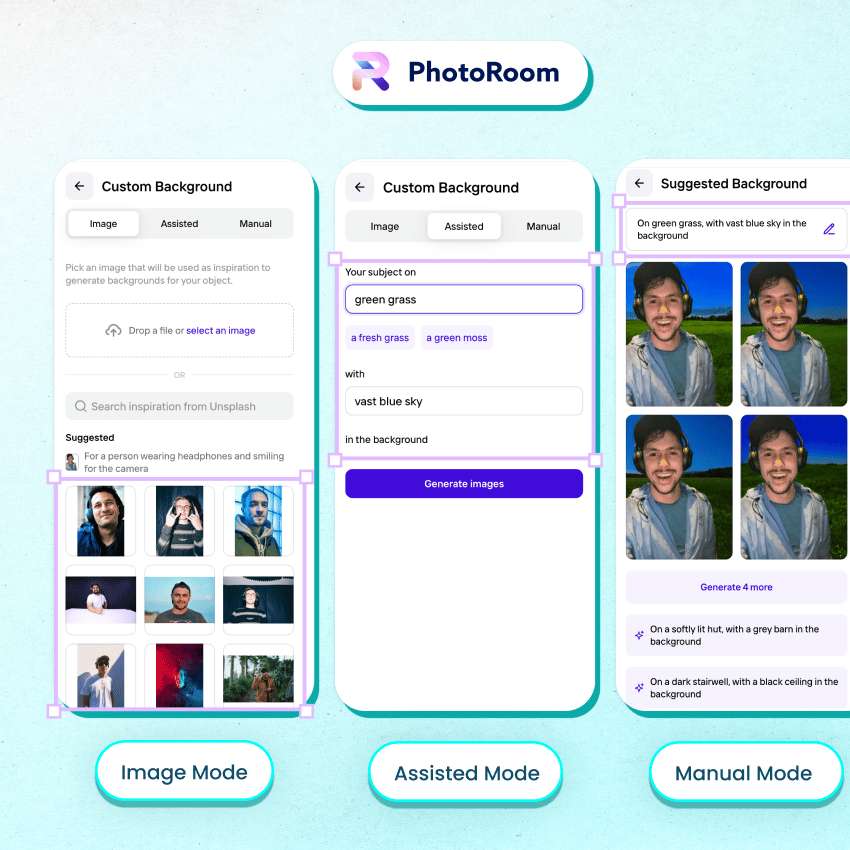
Pro-tips
✅ Offer pre-built templates to guide users.
✅ Provide multiple interaction modes (guided, manual, hybrid).
✅ Let AI suggest better inputs before executing an action.
Challenge 3: AI can feel passive and one-dimensional
Subscribe to Kyle Poyar's Growth Unhinged to read the rest.
Become a paying subscriber of Growth Unhinged to get access to this post and other subscriber-only content.
UpgradeA paid subscription gets you:
- Full archive
- Subscriber-only bonus posts
- Full Growth Unhinged resources library
