Your pricing page is the 2nd most important page on your website. Are you neglecting it?
Many prospects (👋) use it as a go-to resource for learning about a product and deciding whether to try it. In my experience, an optimized pricing page can lead to increases in signups even as you raise prices (💰).
Recent questions I’ve been asked include:
Should I put the most expensive plan on the left or the right of the page?
Do I need to publish Enterprise pricing too or should I tell people to “contact us”?
Do the prices need to end in $9 or $9.99?
Here are my tips for designing a pricing page that converts. Read more below and then jump into the conversation on LinkedIn for advice from the community.
👉 Reinforce your value prop, over and over again
Prospects are still learning about your product when they land on your pricing page. Help them understand how it solves their pain.
Tell me if this sounds familiar. You visit a pricing page and it says “Select your plan.” There are three plans usually something like Starter, Professional and Enterprise. Each plan has a long list of features associated with it, and of course Enterprise has the most. Not terribly exciting or differentiated, right?
Now consider Typeform (profiled in May), the online form and survey software. Typeform makes it exceedingly clear (and human) as to who should buy each of their plans, and why they should buy. The pricing page comes across as helpful, rather than sales-y, and keeps things simple while providing all the necessary information.
Their Basic package lets you “create interactive forms that connect to your workflow” — aka, it’s not just another tool for one-off surveys. Plus allows you to “make your forms more beautiful and on-brand” (👋 marketing teams!). And the Business plan is for more sophisticated folks who’d like to “analyze performance and do more with your data.” (I do think the Enterprise messaging could use a little more love.)
👉 Stop worrying about ‘pricing hacks’
There are thousands of articles about whether to charge $9 vs. $9.99, or whether to put the most expensive package on the left vs. the right. You should focus on the foundation before you get into growth hacking the pricing page.
For what it’s worth, I recommend keeping price points below key psychological thresholds in the minds of your users. And I haven’t seen conclusive data that special price points like $9.99 make a meaningful difference for B2B products — if anything, they might backfire by positioning your product as a cheap B2C offering for individuals.
👉 Don’t overwhelm prospects
You want to get folks into the product (or on a call with a rep) as quickly as possible and not spending their time reading through 8pt font on the page.
Address the key information that prospects need, along with any lingering fears that might hold them back from trying your product.
👉 Emphasize benefits, not features
Your product team probably built a detailed matrix on what features go in what tier so they could build out all the right feature permissions and settings.
Did that feature matrix get dumped on your pricing page as-is, leading to confusion and eye-rolls across your target buyers? Be honest.
Don’t dump that on the pricing page. Tell a story about what the customer can do with the feature.
Rather than say that the free plan comes with a Zoom integration, Miro writes that with the Free plan you can “connect existing ways of working to Miro with 100+ apps and integrations.” Much more compelling, huh?
The Starter plan comes with high-quality resolution board exports. Why? “To show off your work.”
It’s easy to understand not just what’s included in each Miro plan, but why that feature helps me in my day-to-day.
👉 Each plan needs a clear purpose
Everyone should know who each plan is for, what it does, and how it helps you make money.
Write out the role you want each package to play in your revenue generation and set clear targets for what percentage of customers will join each tier, how many people will migrate upwards in tiers, what level of churn is acceptable for each and so forth.
Here’s an example: You offer a freemium package as a way to attract as many users as possible, and 1,000 people sign up for it. How do you know whether that’s good and in line with your business objectives? What’s your goal for how many of them should convert to paying customers? How much support burden and other costs did you assume that each user will take up? How much have you budgeted to acquire freemium users?
Setting clear goals for freemium will make it much easier to decide how to evolve the product over time to drive the best outcome for your business.
👉 Put lingering fears to rest
For many businesses, your pricing page is your top-performing sales rep. It has the difficult job of convincing your buyer to pull the trigger on their purchase, and do so right this second instead of continuing to research other options.
In their early days — before the brand became what it is today — Slack smartly put buyers’ fears to rest with their “Wall of Love,” a rotating compilation of tweets from their users emphasizing how much they love the product, which shows up right under their pricing. And below that they showcase that they have thousands of happy customers, including world leading consumer and B2B brands. In the words of the Barefoot Contessa, Ina Garten, “How bad can that be?”
Other ways to overcome lingering doubt include having mouseover text explaining features you think users might not understand, listing out answers to frequently asked questions, or featuring logos of large enterprise brands who trust your product.
👉 Nudge users with behavioral psychology
At this point it goes without saying that companies can nudge buyers into making different, more profitable decisions through behavioral psychology insights. There are a ton of resources on the subject. Here are a few to keep in mind:
Anchoring: Introducing a higher tier, more expensive package to get buyers to trade up.
Guiding: Highlighting the most popular plan to visually guide buyers to selecting it. (This can also work wonders for plans you “Recommend” even if they aren’t the most popular… just tag them as “Recommended” and not “Most popular”!)
Simplicity: Minimizing the number of choices on the screen to reduce buyer paralysis. I like to keep the number of plans to no more than 5.
Deal effect: Making certain packages look like a bargain through the relative price points across products.
Airtable makes a great case in point. Airtable’s pricing page elevates the Pro plan as the “most popular” plan. It has a much longer list of features than Plus. And it has far more power (10x the records per base) at ‘only’ 2x the price.
What else you need to know
Growth Unhinged is 100% free and clear of sponsored ads. If you’d like to keep it that way, please show your support by sharing it with a friend or coworker. I’m cooking up some fun perks like intimate reader-only AMAs and 1:1 sessions to geek out on growth/PLG.
I’m working on a deep dive into sales compensation and PLG. One 🌶️ take: sellers should get paid even when customers buy via self-service.
- wrote a great piece (on July 4th!) about one of my favorite SaaS metrics, revenue per employee. Take a read, then subscribe to his newsletter. You might see a special drop from the two of us next week 👀
I recently made this roasted potato salad with lemon and feta via NYT Cooking. It was the hit of the BBQ — why not make it this holiday weekend?
👋 Welcome to the 10,000 new readers who joined this unhinged group in H1! Catch up with my top 3 newsletters from the archives (#1, #2, #3).


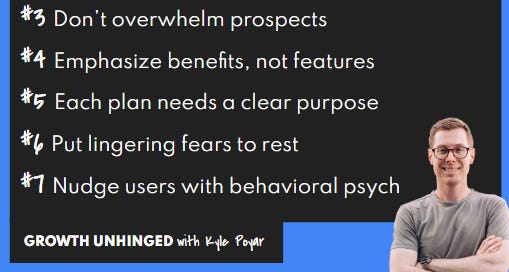







It’s rather fascinating how these subtle nudges can guide consumer behavior, much like a seasoned author subtly shaping readers' perceptions through narrative devices.
Anchoring: Picture this as the opening chapter of a thriller novel, where a scene is set to establish a benchmark that sets the tone for the entire story. In business, introducing a high-end package sets a price reference, making other options appear more affordable, leading customers to 'trade up'.
Guiding: The art of suggestion, much like an author drops hints for readers to piece together. By highlighting a 'popular' or 'recommended' plan, we gently guide customers towards a desired choice, as if illuminating a path through a complex forest in our story.
Simplicity: In the realm of narrative, less is more. A good author knows when to edit, to strip away the superfluous. Similarly, reducing choices for consumers can prevent paralysis of indecision. Think of it as a clean, crisp narrative that moves smoothly without confusing sub-plots.
Deal Effect: Finally, we've all come across plot twists that suddenly make a character or a situation incredibly valuable. By carefully structuring price points, certain packages can be made to appear as 'bargains', triggering a similar surprise and delight.
As in storytelling, the use of these techniques in business requires a deft touch, understanding of the audience, and timing.
And when done right, they serve to create an engaging, satisfying experience for customers, leaving them eager for the next 'chapter'.
Fantastic Read!