“Do PLG.”
You might’ve heard that advice before from a well-meaning investor, CEO, or product manager. You probably started researching the topic only to be bombarded by an endless array of three-letter acronyms (PLG, PLS, PLM, PQA, PQL, oh my!) and a dizzying stream of advice about things to do.
Driving PLG improvements can feel overwhelming even for the most experienced practitioner. Today’s newsletter is here to help.
I collaborated with Jonathan Anderson from Candu on a 9-step PLG audit to get a pulse-check on how you’re doing and discover quick wins to move the needle on activation and conversion. Candu helps product and growth teams including Gorgias and Vidyard run more growth experiments – all without coding.
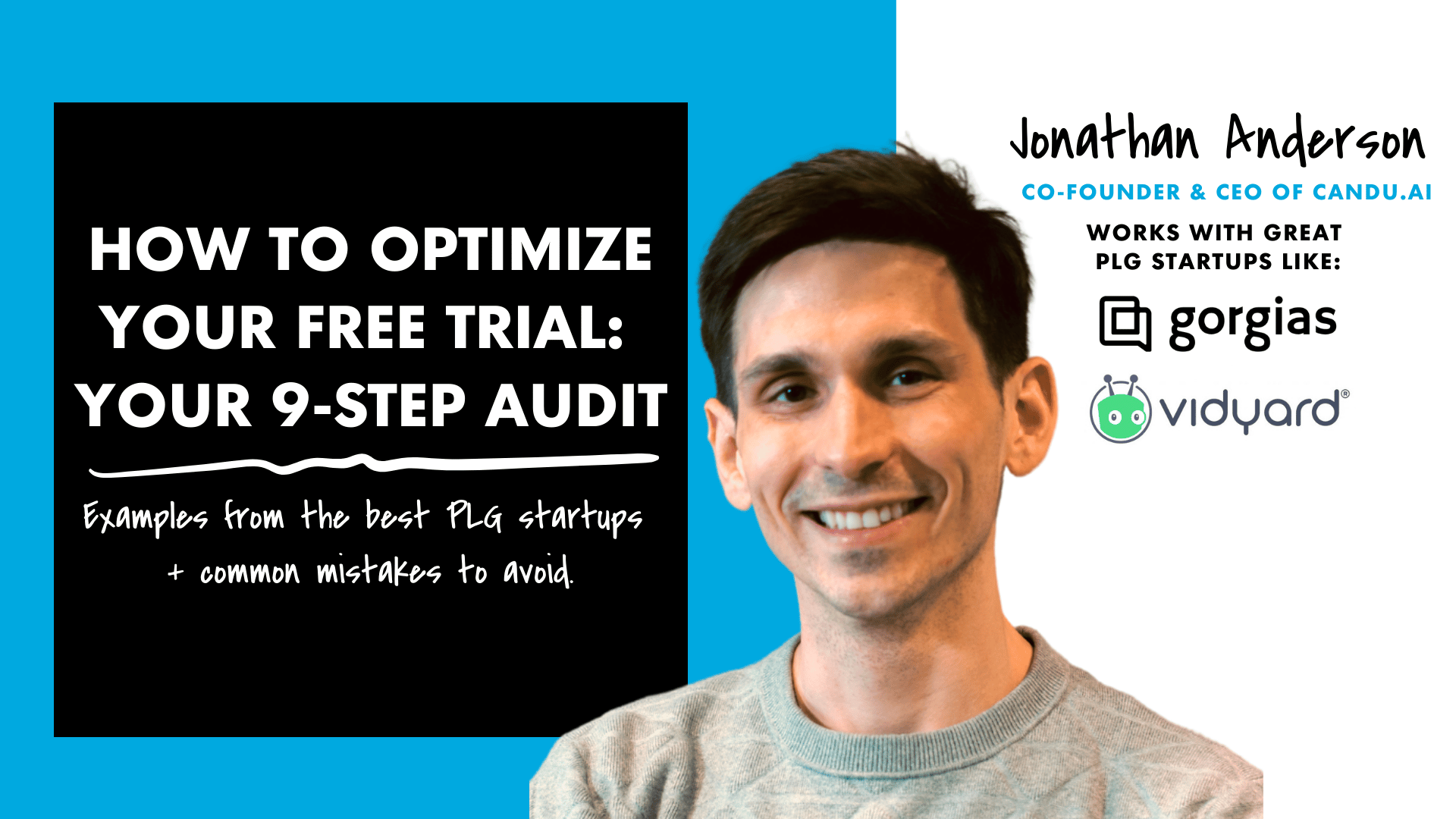
This is a guest post with Jonathan Anderson at Candu. If you <3 PLG and want to keep the conversation going, join us on the OpenView roof deck in Boston on May 18th (RSVP here).
Subscribe to Kyle Poyar's Growth Unhinged to read the rest.
Become a paying subscriber of Growth Unhinged to get access to this post and other subscriber-only content.
UpgradeA paid subscription gets you:
- Full archive
- Subscriber-only bonus posts
- Full Growth Unhinged resources library
