
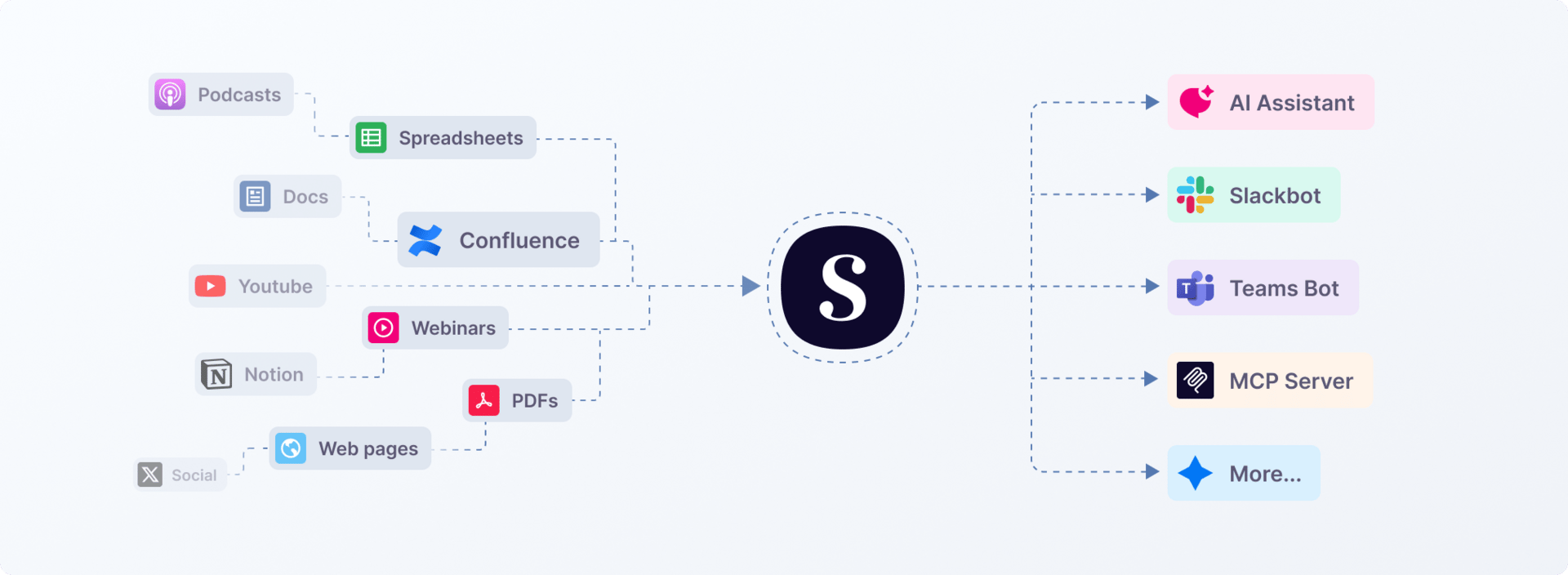
Readers tell me they’re on the hunt for AI tools that are as smart as they are. One to put on your radar: Scroll, which turns any knowledge base into an on-demand AI expert that delivers up-to-date, source-backed answers when and where they’re needed.
Popular use cases include AI experts for product capabilities, competitive insights, sales playbooks, and thought leadership. Think: give GTM teams reliable, real-time knowledge of your product’s capabilities and limits. Or: deliver trusted answers for security audits and questionnaires.
Be in every room without actually being in the room. Claim your two month free trial with code GROWTH-UNHINGED-25.
How to use AI agents for marketing
As much as people talk about AI, there’s still more smoke than fire. Over 90% of marketing teams use ChatGPT as their main AI sidekick. Relatively few have agentic AI workflows in production with customers.
I put out the call for the top 1% who’ve managed to make it work and have seen real impact. Enter Hamish Grant and the GTM engineering team at SafetyCulture. They’re a global platform that helps frontline teams find a better way to work.
The business is a quiet juggernaut with more than two million users. Last year they brought in 500,000 free team signups, 90% of which came in organically through SafetyCulture’s epic checklist library. Before you get jealous of this funnel, consider how hard it is to cover with people: free signups come from 180 countries, initial buyers aren’t technical, and the product serves everyone from SMBs to some of the largest global companies.
That’s where AI comes into play. The impact so far: near-100% lead enrichment coverage, 2x increase in opportunities created, 3x increase in meeting booking rates from AI-powered outbound, and a 10% lift in feature adoption.
Keep reading to find out what they did, and how you can steal their AI agent workflows.
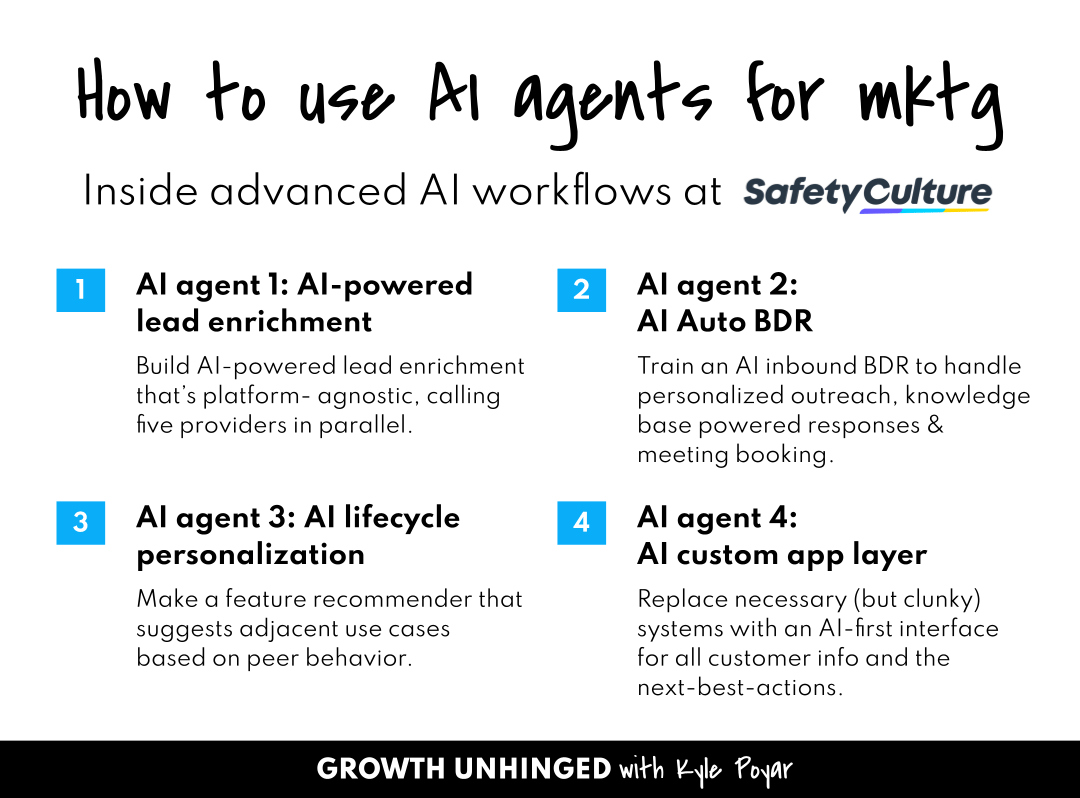
👋 Hi, it’s Kyle Poyar and welcome to Growth Unhinged, my weekly newsletter exploring the hidden playbooks behind the fastest-growing startups.
AI agent 1: AI-powered lead enrichment
SafetyCulture’s customers literally come from everywhere, but tend to be in industries that aren’t traditional technology buyers like manufacturing, retail, transportation, construction, and even mining. Depending on a single enrichment platform left gaps: data was incomplete, patchy, and quickly outdated.
The experiment: Build an AI-powered lead enrichment that’s platform-agnostic, calling five providers in parallel. (This is similar to tools like Clay, but built in-house.)

The workflow:
1. The agent progressively calls a string of third-party providers until sufficient data is found, also known as waterfall enrichment.2. The agent will choose the highest value for each property.3. Another agent fact checks this against publicly available information, such as the company’s website and LinkedIn.4. For US based leads, another agent searches OSHA’s API for any recent violations, this gives the GTM team context around the kind of workplace risks a company faces. Any supporting information is appended to the Lead and sent as a summary in Slack.5. AI agents compile a final output based on the best possible information.
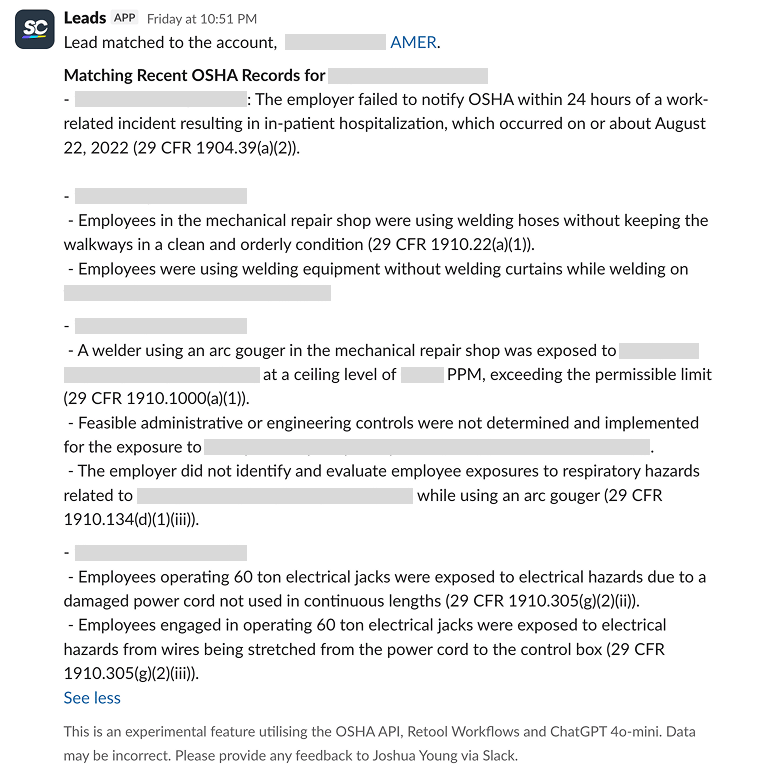
The results: Eliminated hundreds of hours of manual research, increased enrichment to near-100% coverage, gave GTM teams (and the AI Auto BDR) the intelligence to engage immediately with higher-fit customers.
Learnings:
Data hygiene fuels every other AI-powered workflow. If this isn’t spot on, any personalized messaging will miss the mark, too.
Cross-reference multiple data sources instead of relying on just one.
AI thrives when it aggregates, verifies, and orchestrates multiple inputs into a single, reliable output.
AI agent 2: The AI Auto BDR
“Last year we created half a million free team signups. Trying to deal with the avalanche of demand is really challenging for us,” Hamish told me.
There wasn’t an easy way to identify the highest fit and highest potential customers for sales. This meant the sales team resorted to manually sifting through the backlog of leads, researched companies one by one, and wrote personalized custom outreach. Not exactly scalable. And slow replies killed response rates.
The experiment: Train an AI inbound BDR to handle (1) personalized outreach sequences, (2) knowledge base powered responses, and (3) meeting booking, synced with AE calendars.
The workflow:
1. Agent starts with a Salesforce Lead ID as input.2. The agent fetches the lead’s name, job title, company and industry from Salesforce.3. Calls HubSpot’s API to pull page views associated with the lead to build context around the use case and intent.4. Fetches employment history via ZoomInfo’s API and cross references Salesforce data via Redshift to check whether they may have used SafetyCulture previously.5. Uses Salesforce data via Redshift to select two relevant customer examples and their use cases based on the industry and country.6. Compiles the final email and adds the lead to a Gong Engage flow.
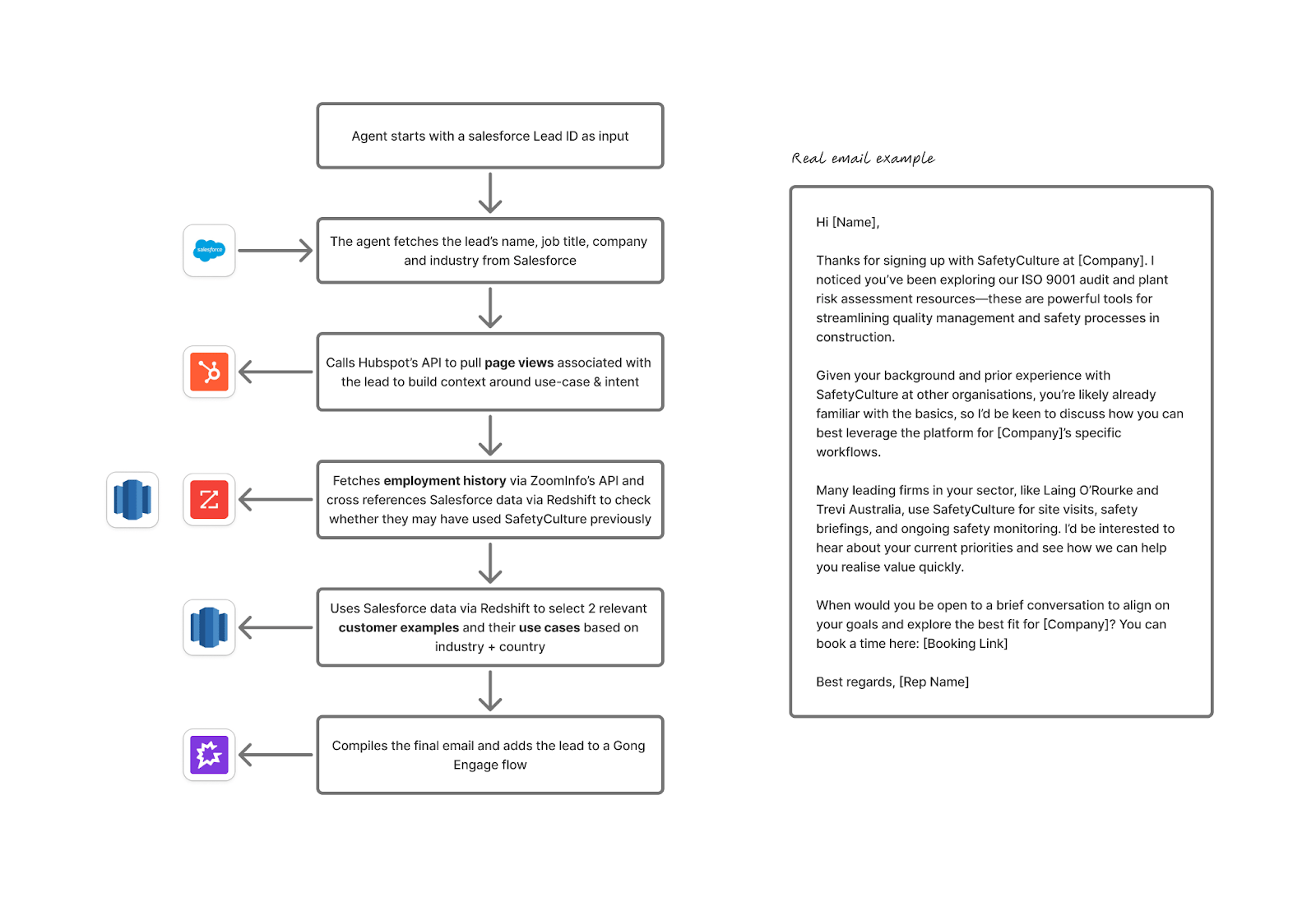
The tech: Retool (AI agent platform), ZoomInfo (lead enrichment), Salesforce (CRM), HubSpot (marketing data), Redshift (data warehouse), Gong (sales engagement)
The results: 3x increase in meeting booking rate, 2x increase in opportunities created.
Learnings:
Costs creep in when every reply triggers AI-driven research. SafetyCulture decided to prioritize AI queries for higher-fit customers.
AI BDRs aren’t a replacement for sales, but they can be a warm-up act so AEs can close.
Mutli-lingual support is particularly helpful in markets like Europe and Latin America rather than requiring BDRs on the ground in every region.
AI agent 3: AI lifecycle personalization
Subscribe to Kyle Poyar's Growth Unhinged to read the rest.
Become a paying subscriber of Growth Unhinged to get access to this post and other subscriber-only content.
UpgradeA paid subscription gets you:
- Full archive
- Subscriber-only bonus posts
- Full Growth Unhinged resources library
